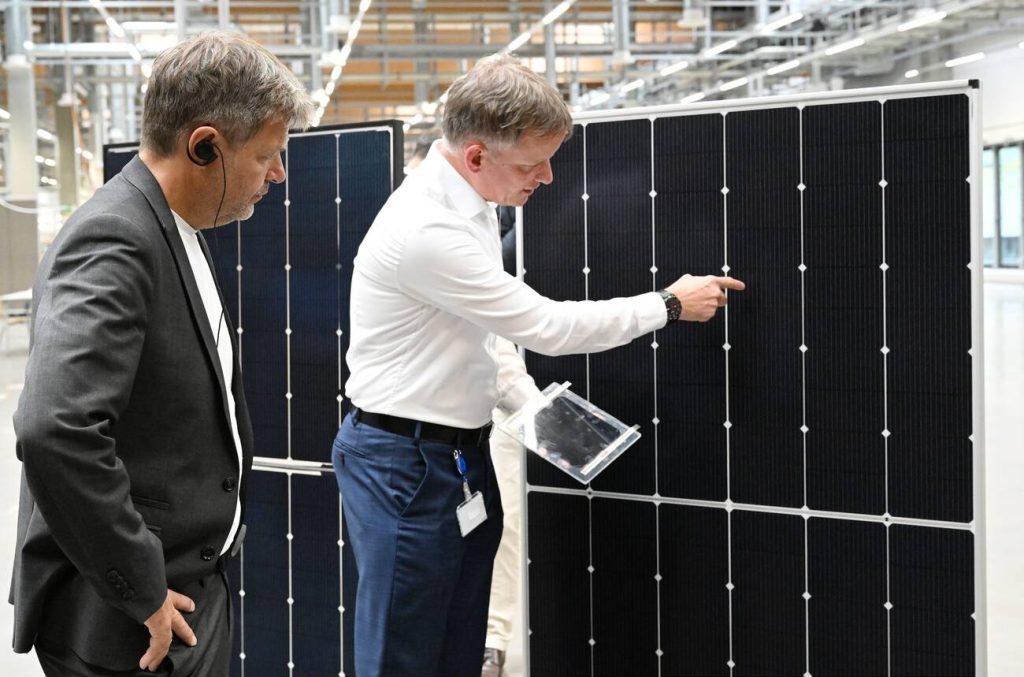Have you ever marveled at the immense complexity and size of the FreeBSD kernel? As you delve into the inner workings of this powerful operating system, you’ll uncover a world of intricate optimizations and fine-tuning that make the FreeBSD kernel a force to be reckoned with. From adjusting listen queues and sockets to optimizing mbufs and mbuf clusters, there is a wealth of knowledge waiting to be discovered. But that’s not all – we’ll also explore specific tuning considerations for the i386 architecture and discuss the fascinating world of kernel core files and their contents. So, if you’re ready to embark on a journey into the vast dimensions of the FreeBSD kernel, join us as we unravel its secrets and unlock the potential for optimal performance.
Kernel Core Files and Generation
When generating kernel core files on FreeBSD, it is important to configure the system appropriately to capture and save the necessary information in exceptional circumstances. Kernel core files are generated in exceptional circumstances, such as page faults and illegal instructions inside the kernel that can cause the machine to stop. To intentionally crash and generate a kernel core file on FreeBSD, you can use the sysctl command. Once the core file is generated, it can be saved on FreeBSD machines with the appropriate configuration.
The savecore rc startup script automatically identifies and saves the core file in /var/crash on reboot. To analyze a kernel core file, you can use the kernel debugger (kgdb) which provides a basic stack trace for the faulting thread. Additionally, you can use libkvm to perform physical address to virtual address or physical address to physical address lookup. Libkvm consults the core file’s bitmap to efficiently access the required information.
There have been scaling improvements for libkvm. Minidumps now include a sparse bitmap indicating the included pages. The offset lookup access pattern can be expensive, especially for frequently-accessed addresses. To improve performance, the Hamming weight or population count can be used to calculate the offset efficiently. Caching the Hamming weight by generating a lookup table further improves performance and reduces memory consumption.
There is also a Linux kernel compatibility layer for FreeBSD, developed by Jeff Roberson. It maps Linux-specific kernel functionality to FreeBSD equivalents, allowing FreeBSD to leverage existing code under both GPL and BSD licenses. However, maintaining the compatibility layer poses challenges, such as choosing the Linux kernel version to track and dealing with frequent changes in internal interfaces. Despite potential drawbacks, the compatibility layer allows FreeBSD to stay relevant in certain areas and enables easy incorporation of bug fixes and enhancements from the OFED code.
Contents of a Kernel Core
To understand the contents of a kernel core file on FreeBSD, it is important to examine the information captured in exceptional circumstances and how it can be accessed and analyzed. Here is what you need to know about the contents of a FreeBSD kernel core:
- Virtual Address Lookup: When analyzing a kernel core file, one important task is to perform a virtual address lookup. This involves mapping the virtual addresses in the core file to their corresponding physical addresses.
- Physical Address Mapping: Along with virtual address lookup, it is crucial to map physical addresses in the core file to their respective locations. This helps in understanding the memory layout and identifying the data stored at specific physical addresses.
- Faulting Thread Stack Trace: A kernel core file provides valuable information about the faulting thread, including its stack trace. This trace helps in identifying the sequence of function calls leading to the fault and can be instrumental in debugging the cause of the crash.
- Hamming Weight Optimization: In the process of analyzing a kernel core file, optimizing the lookup of physical addresses can be crucial. One optimization technique is using the Hamming weight, or population count, to efficiently calculate the offset in the core file for frequently-accessed addresses. This optimization improves performance and reduces memory consumption.
Kernel Virtual Address Space Layout
The layout of the kernel virtual address space in FreeBSD is divided into two main sections: the kernel map and the direct map. The kernel map is responsible for storing critical kernel context and requires page tables for address translation. On the other hand, the direct map allows for direct lookup of corresponding physical pages through a bitmask. In the case of minidumps, physical pages in the kernel map are included, but not all kernel map addresses have corresponding direct map addresses. The inclusion of pages in minidumps can be affected by non-dumpable pages and kernel subsystems. To efficiently access information in a kernel core file, the kernel debugger (kgdb) can be used to provide a basic stack trace for the faulting thread. Additionally, libkvm can be used to perform physical address to virtual address or physical address to physical address lookups. This library consults the core file’s bitmap to determine the location of the physical address in the core file, which helps in efficiently accessing the required information. Scaling improvements for libkvm include the use of a sparse bitmap in minidumps and caching the Hamming weight by generating a lookup table, which improves performance and reduces memory consumption.
Tuning Listen Queues
For optimal performance, adjusting the size of listen queues in the FreeBSD kernel is essential. By increasing the listen queue size, you can improve web server performance and ensure that your system can handle a larger number of incoming connections. Here are four steps you can take to tune the listen queues:
- View the current state of the listen queues using the ‘netstat -Lan’ command. This will give you an idea of the current limit and usage.
- Increase the limit of the listen queues using the ‘sysctl kern.ipc.somaxconn=4096’ command. This will allow for a larger number of pending connections that can be queued.
- Adjust the listen queue maximum size in your web server configuration. For example, in nginx, you can use the ‘listen80backlog=1024’ directive to set the maximum size of the listen queue.
- Consider optimizing your system for the i386 architecture. On this architecture, there is a limitation that no more than 2GB of memory can be used for socket buffers. You can tune i386-specific parameters such as KVA, KVM, and nsfbufs to optimize performance.
In addition to these steps, it is also recommended to adjust socket buffer sizes and consider disabling Ethernet-based random sys.harvest to further optimize your system’s performance. By following these tuning techniques, you can ensure that your FreeBSD system is running efficiently and handling incoming connections effectively.
Tuning Sockets and Files
Adjusting the size of sockets and files is another important aspect of tuning the FreeBSD kernel for optimal performance. When tuning sockets, you can modify the receiving and sending buffer sizes using sysctls like ‘net.inet.tcp.recvspace’ and ‘net.inet.tcp.sendspace’. Larger buffer sizes can increase throughput and TCP sliding window sizes, which can be beneficial for network requirements. However, it is important to consider the type of network and client requirements when deciding on the buffer sizes. For example, Apache, which uses blocking I/O system calls, can benefit from large sending buffers. On the other hand, Nginx, which uses non-blocking I/O system calls, does not require large buffer sizes.
When tuning files, it is important to consider buffer throughput. While larger buffer sizes can increase throughput, there may be diminishing returns if the buffer sizes are too large. It is recommended to find the right balance based on your specific workload and system capabilities. Regular monitoring and analysis of system performance can help identify areas for optimization. Additionally, staying up to date with FreeBSD updates and patches can provide performance improvements. By efficiently tuning the socket and file settings, you can ensure that your FreeBSD kernel is optimized for performance.
Tuning Mbufs, Mbuf Clusters, Etc
To optimize the performance of the FreeBSD kernel, you can tune the settings related to mbufs, mbuf clusters, and other memory buffers. Here are some key points to consider when tuning mbufs and mbuf clusters:
- Adjusting mbuf limits: You can modify the mbuf limit using the ‘sysctl’ command. By increasing the mbuf limit, you can allocate more memory for storing network data.
- Mbuf clusters and jumbo clusters: Mbuf clusters and jumbo clusters are used for storing data. You can adjust the limits for these clusters using the ‘sysctl’ command.
- Physical memory usage: When increasing the cluster limits, it is important to consider the physical memory usage on your system. Allocating too much memory for clusters can impact other processes and system performance.
- Page size jumbo clusters: FreeBSD 7.0 introduced page size jumbo clusters, which can improve performance for certain workloads. You can explore using page size jumbo clusters on your system to optimize memory usage.
These tuning options are particularly relevant for the i386 architecture, where there are limitations on the amount of memory that can be used for socket buffers. By adjusting mbuf and cluster limits, you can effectively manage memory resources and enhance the performance of your FreeBSD system.
I386 Specific Tuning
When optimizing the performance of the FreeBSD kernel, it is important to consider specific tuning options for the i386 architecture. This architecture has its own limitations and optimizations that need to be taken into account. Here are some key tuning options for i386:
| Tuning Option | Description |
|---|---|
| KVA tuning | Adjusting the Kernel Virtual Address (KVA) space can help optimize memory usage on i386 systems. It involves setting the KVA_PAGES sysctl to the appropriate value based on available physical memory. |
| KVM tuning | Tuning the Kernel Virtual Memory (KVM) subsystem can improve the efficiency of memory management on i386 systems. This can be done by adjusting the KVM_SIZE sysctl to an optimal value. |
| nsfbufs tuning | The nsfbufs parameter controls the number of sendfile buffers available for network file transfers. Adjusting this parameter can optimize the performance of sendfile operations on i386 systems. |
| sendfile optimization | The sendfile() system call can be used to efficiently serve static files. This optimization can improve the performance of file transfers on i386 systems. |
| sfbufs tuning | The sfbufs parameter controls the number of stream buffers available for network file transfers. Tuning this parameter can optimize the performance of file transfers on i386 systems. |